For Android users, you may go to visit Google Play Store everyday to check the latest and popular apps or check for the update.I know it has been an unconscious habit for may people to do this.
There are thousand of free apps at Google Play Store,but some of they are just limited edition,you can't get full features or functions.And you don't know when is the limited-time offer.If you want to save money on this,there is an app can help you.
This app named Get Free Apps."Get Free Apps" features paid apps that you can download for Free from the Google Play Store. When you run into a paid one,you have to still pay for it up front, but they will refund you the purchase price via Paypal. So in other words, it’s a rebate. Your “refund” will hit your Paypal account within 20 minutes of purchasing the app in Google Play.
This app is simple and easy to use.As you open it,you can see the Current tab visible along with the app of the day. Then go to the Next tab, it shows the apps that will be coming soon. For the Settings area, you need to agree to the terms and to enter your Paypal email address. Someone may worry about the security problem as we know Android gets this trouble. Actually it is used to receive payments. So there is no worry, you don’t need to provide a password or something else like that.
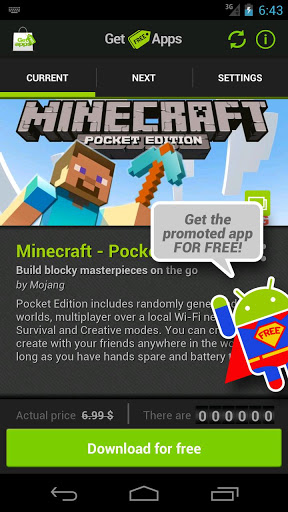
Go back to "current" tab, you can see the price and "download for free" words, and also the numbers which show how many people seize this deal.if this app is your cup of tea, simply click "download for free" and process the purchase as you shop on Amazon.shortly,you will get a message saying that it has been added to your queue and to proceed to the Play Store to make your purchase.After this,you need to go back to the app, it will ask you whether you made the purchase,then click “yes” and you will receive a full refund of the purchased price in your Paypal account as well as a notification that it took place.
So are you interested in this app,now follow the introductions to give a try.You can follow the specific steps below:
1 Slide to “Settings” tab and type your PayPal email,don't forget to save changes
2 Press the “Download” button if the current app interests you. It links to the Google Play Store official’s app page
3 Purchase the promoted app with your Google Wallet account. You pay $2, for instance
4 As the system needs to verify your purchase, you have to wait for 20 minutes.Keep in mind that do not uninstall or force Get Free Apps to close meanwhile, and do not disable push notifications!
5 You will receive a notification when the refund is made. Do as instruction, you get your purchase price back.
Anyway,I am wondering what's the profit of this app developer. Leave it alone,this app is worthy trying. If you got something to say,leave any comment here.
Download by Click Google Play or Scan QR Code













No comments:
Post a Comment